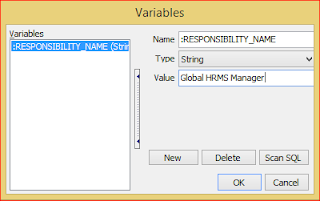Problem :
ORA-01591: lock held by in-doubt distributed transaction.
Saat sedang melakukan query ke database oracle untuk mengambil data tertentu dengan filter/kondisi where, tau2 terjadi error. Padahal itu adalah query dengan kondisi where biasa dan tidak terlalu rumit. Saat dicoba query tanpa kondisi where, tidak terjadi error. Errornya adalah :
ORA-01591: lock held by in-doubt distributed transaction 9.4.660456Menurut oracle, penjelasan mengenai ORA-01591, adalah sebagai berikut:
Cause :ORA-01591 lock held by in-doubt distributed transaction string
Cause: An attempt was made to access resource that is locked by a dead two-phase commit transaction that is in prepared state.
Action: The database administrator should query the PENDING_TRANS$ and related tables, and attempt to repair network connection(s) to coordinator and commit point. If timely repair is not possible, the database administrator should contact the database administrator at the commit point if known or the end user for correct outcome, or use heuristic default if given to issue a heuristic COMMIT or ABORT command to finalize the local portion of the distributed transaction.
Kondisi error tersebut disebut dengan In-Doubt Transactions. Error terjadi saat kita mempunyai 2 buah proses transaction yang bersamaan dan saling menunggu untuk melakukan commit atau rollback sedangkan transaction yang ditunggu sudah crash/dead sehingga kondisi commit tidak pernah terjadi sehingga terjadilah kondisi lock. Hal itu terjadi karena :
– Mesin server yang menjalankan Oracle Database crash
– Koneksi Jaringan yang terputus saat terjadi proses transaction
– Kesalahan Aplikasi.
Penjelasan lebih lengkap bisa dilihat di Oracle® Database Administrator’s Guide
Solution :
1. Masuk ke sqlplus atau toad atau tools lainnya, connect sebagai sysdba.
2. Jalankan querty untuk melakukan pengecekan transaction id
SQL> select local_tran_id from dba_2pc_pending;
LOCAL_TRAN_ID
———————
1.9.4.6604563. Lakukan rollback.
SQL> ROLLBACK FORCE '9.4.660456';
Rollback complete.
SQL> EXECUTE dbms_transaction.purge_lost_db_entry('9.4.660456');
PL/SQL procedure successfully completed.
SQL> commit;
Commit complete.4. Cek lagi
SQL> select local_tran_id from dba_2pc_pending;
no rows selectedOke done. Problem solved.